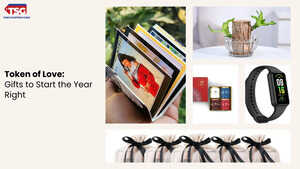- home
- electronics
- buying guides
- printer buying guide how to choose the best printer for you
Printer Buying Guide: How to Choose the Best Printer for You
In today's digital age, printers remain essential tools for personal and professional tasks. Whether you need to print important documents, high-quality photos, or creative projects, selecting the right printer is crucial. With various printer types and features, making an informed decision can save you time, money, and frustration. This printer buying guide provides a detailed overview of choosing the best printer for your needs, considering factors such as printer type, print quality, connectivity, and ongoing costs.
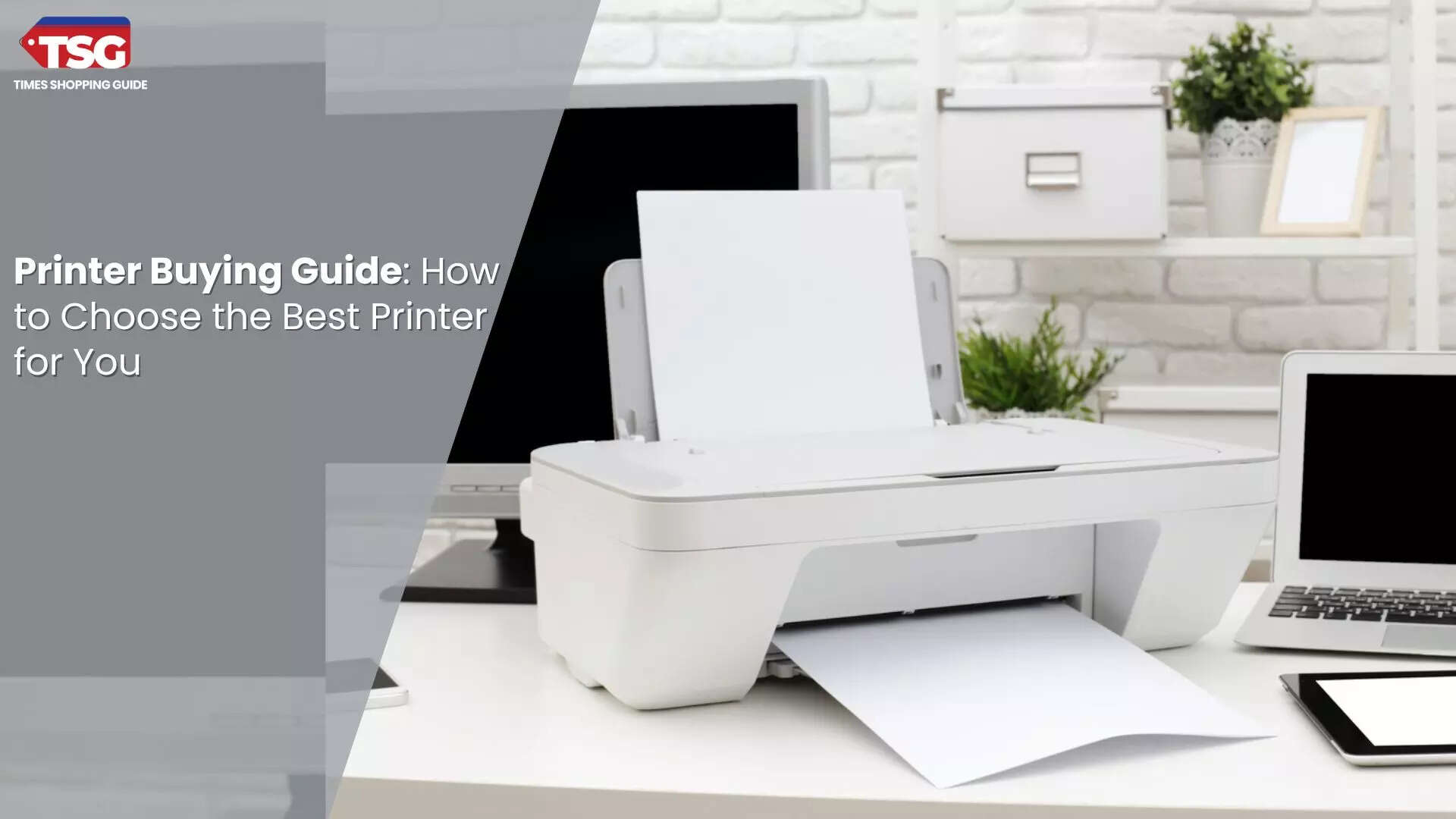
By the end, you’ll be equipped with the knowledge to select the best printer for home or office that effectively meets your requirements and budget.
Printer Buying Guide: Types of Printer
There are three main types of printers—laser, inkjet, and all-in-one printers—available in the market to make your work easier. Apart from these types, the best mini photo printers are also available to provide you with portability.1. Inkjet Printers: Inkjet printers are versatile and well-suited for home use. They use liquid ink sprayed through tiny nozzles onto the paper, which allows them to produce high-quality color prints. This makes them ideal for photo printing and documents with rich color graphics.
2. Laser Printers: A laser printer is a type of printer that uses toner powder and a laser beam to produce sharp text and graphics on paper. It is typically faster and more efficient for high-volume printing tasks, making it a popular office choice.
3. All-in-One Printers: All-in-one printers, also known as multifunction printers (MFPs), combine printing, scanning, copying, and sometimes faxing functions into a single device. They are convenient for users who need multiple tasks from one machine.
Printer Buying Guide: Evaluating Print Quality
Print quality is a crucial factor when choosing the best printer for home or office use. This includes the printer's resolution, measured in dots per inch (DPI), which affects the prints' sharpness and detail.For Text: Laser printers generally offer superior text quality with crisp and clear characters, which is ideal for professional documents and reports.
For Photos: Inkjet printers excel at photo printing, providing vibrant colors and detailed images. For optimal results, look for printers with higher DPI and those that support photo paper.
For Graphics: If your primary need is to print graphics or marketing materials, consider a printer that offers high resolution and color accuracy.
Printer Buying Guide: Connectivity Options
Modern printers come with various connectivity options that can impact ease of use and integration with your devices.1. Wired Connections:
USB: It is standard for most printers and offers a direct and reliable connection to a computer. It is ideal for single-device use.
2. Wireless Connections
Wi-Fi: This allows for printing from multiple devices over a wireless network. It is suitable for home and office environments where multiple users need access.
Bluetooth: Offers direct wireless printing from smartphones and tablets without a network.
3. Cloud Printing:
Google Cloud Print: Enables printing from anywhere using a cloud-based service. Useful for remote printing needs.
Apple AirPrint: Allows iOS device users to print directly from their devices without additional software.
Printer Buying Guide: Ongoing Costs
When choosing the best printer, it's essential to consider the cost of consumables such as ink toner and paper.1. Ink Costs: Inkjet printers have higher ongoing costs due to the price of ink cartridges. Some models offer high-yield cartridges or ink subscription services to reduce expenses.
2. Toner Costs: Laser printers typically have lower ongoing costs due to the longer-lasting toner cartridges. However, color laser printers can still be expensive to maintain.
3. Paper Costs: Consider the types of paper your printer supports (e.g., glossy, matte, speciality papers) and their associated costs. Ensure the printer can handle the paper types you intend to use.
Printer Buying Guide: Additional Features
Consider additional features that may enhance the functionality of your printer:1. Automatic Document Feeder (ADF): Useful for scanning or copying multiple pages quickly without manual intervention.
2. Duplex Printing: Allows automatic double-sided printing, saving paper and reducing manual handling.
3. Touchscreen Interfaces: User-friendly screens that make navigation and setup easier, especially for multifunction printers.
4. Print Speed: For high-volume printing needs, consider printers with higher print speeds to increase efficiency.
Printer Buying Guide: Brand and Model Considerations
Reputable brands like HP, Canon, Epson, Brother, and Xerox offer a range of reliable printers with varying features and price points. Researching specific models and reading user reviews can provide insight into performance, reliability, and customer satisfaction.Printer Buying Guide: Budget and Cost
Setting a budget helps narrow down your options. Determine what features are essential for your needs and how much you’re willing to spend to get the best printer for home use or office use. Remember to factor in the cost of consumables and potential maintenance.Printer Buying Guide: Final Tips to Buy a Printer
1. Test Prints: Test print samples to evaluate print quality before purchasing.2. Warranty and Support: Check the warranty and customer support options to ensure you have assistance if needed.
3. Future-Proofing: Consider future needs and whether the printer can adapt to changes in technology or your usage patterns.
Printer Buying Guide: How to Maintain Printer?
- To maintain your printer, regularly clean it by dusting the exterior and using a soft cloth for the interior components.
- Replace ink or toner cartridges as needed and ensure they are installed correctly.
- Use high-quality paper to prevent paper jams and maintain print quality.
- Run the printer’s built-in cleaning utility periodically to prevent clogs in the printhead.
- Check for firmware updates to enhance performance and security.
- Store the printer in a dust-free environment and handle it gently.
- Regular maintenance will ensure reliable performance and extend the lifespan of your printer.
FAQs
1. How do I know what printer to buy?
Determining the best printer for home or office use based on requirements. Choose between inkjet for high-quality color prints and laser for fast, cost-effective text printing. Consider features like wireless connectivity and multifunction capabilities, and budget for ongoing costs. Match these factors to your specific requirements.
2. What are the 3 main factors to consider when buying a printer?
When buying a printer, consider print quality for your needs (documents vs. photos), the cost of consumables (ink or toner), and functionality (single vs. multifunction). Also, evaluate connectivity options (wired or wireless) and long-term maintenance costs to ensure the printer effectively meets your specific requirements.
3. Is inkjet or laser better?
Inkjet printers are better for high-quality color prints and photos, offering vibrant results. Laser printers excel in speed and cost-efficiency for text-heavy documents, providing crisp, sharp output. Choose inkjet for versatile color needs and laser for high-volume, text-focused printing. Your choice depends on your specific printing requirements.
Disclaimer: Times Shopping Guide is committed to bringing you the latest products from the best brands. Our selection is based on market research and positive consumer feedback. Times Shopping Guide is also a part of an affiliate partnership. In line with this, we may receive a portion of the revenue from your purchases. Please note that the product prices are subject to change based on the retailer's deals.