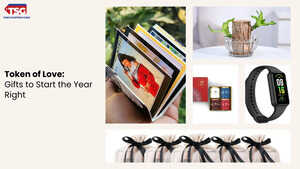- home
- electronics
- computers and accessories
- best antivirus software for pc and laptops to keep your data safe
Best Antivirus Software For Pc And Laptops To Keep Your Data Safe
In a world where cyber threats are becoming increasingly active, the antivirus softwares stand as a reliable and comprehensive solution. With their robust security features, multi-device compatibility, and performance optimization, they can safeguard your digital life. From Bitdefender to MCafee antivirus solution; we have got you the best options here to help you choose as per your need. These tools offer real-time protection, regular updates, and advanced threat detection to keep your data secure.

Best Antivirus software for PC
| Antivirus software | Warranty |
| Bitdefender - 5 Devices,3 Years - Total Security | 3-years |
| Norton 360 Standard Total Security | 3-years |
| Kaspersky Premium - Total Security | 3-years |
| McAfee Total Protection 2024 | 2-years |
| Quick Heal Total Security | 3-years |
| K7 Ultimate Security Infiniti Antivirus 2024 | Lifetime |
1. Bitdefender - 5 Devices,3 Years - Total Security
There are three Bitdefender plans are on offer, and all of them come with useful security tools. The Total Security package includes safe banking tools, a (admittedly limited) VPN, social media protection, file shredder, parental controls, and much more. Additionally, the Bitdefender can be used on any device including Windows, Mac, Android, and iOS.
User’s feedback: Customers like the value, memory, ease of installation, and quality of the physical software. They mention that it saves system memory, is lighter on resources, and is user-friendly. They appreciate the effectiveness in preventing threats and attacks.
Pros:
- Multi-layer Ransomware Protection
- Advanced Threat Defense
- Webcam protection
Cons:
- Users haven’t reported any issues. They loved the antivirus software.
2. Norton 360 Standard Total Security
User’s feedback: Customers like the performance, ease of installation, and quality of the software. For example, they mention it's super fast, easy to install and use, and effective.
Pros:
- Identity theft protection
- Access to unlimited VPN
- Feature-packed
Cons:
Users have said that it needs to share resources like Processor and RAM of your device to do its job
3. Kaspersky Premium - Total Security
Kaspersky Premium also includes features like a password manager to keep all your login details secure, a VPN to protect your online privacy, and parental controls to ensure your kids are safe online. It’s like having a digital bodyguard for your devices, constantly working in the background to protect you from the latest threats.
User’s feedback: Customers like the software's quality, ease of installation, and value. For example, they mention it's effective in internet security and provides live protection against phishing and virus attacks. Some appreciate the ease of use, saying it'll load quickly and doesn't make other applications lag.
Pros:
- Real-time Protection
- Safe Money Technology
- Parental Control
- Data Encryption
Cons:
- Users loved the security system. They haven’t shared any issues
4. McAfee Total Protection 2024
The basic subscription, McAfee+ Essential, lets you protect up to 5 devices, and the good news is that it works on just about every platform—Windows, Mac, Android, iOS, and Chromebook included. Although it's a limited, first-level antivirus software, it still offers identity monitoring, a password manager, a firewall, a file shredder, and unlimited VPN access.
User’s feedback: McAfee’s extensive feature set, including identity theft protection and encrypted storage, provides a comprehensive security solution that goes beyond just antivirus protection.
Pros:
- Real-time Threat Analysis
- Identity Theft Protection
- Password Manager
Cons:
- Customers haven’t reported any issues
5. Quick Heal Total Security
One of the standout features of Quick Heal Total Security is its advanced malware protection. With real-time scanning and frequent updates, it’s always a step ahead of the latest threats. Whether you’re downloading files, browsing the web, or checking your email, Quick Heal is working behind the scenes to keep you safe.
User’s feedback: Customers like the quality, ease of installation, security, and value of the physical software. They mention that it works well, is easy to activate, and provides complete protection of the system and personal data. They appreciate the tech support and value for money
Pros:
- Continuously scans and protects against viruses and malware
- Ransomware protection
- Email Security
Cons:
Users have said that this is a great product offering protection for all data
6. K7 Ultimate Security Infiniti Antivirus 2024
User’s feedback: Customers like the quality, security, value, ease of installation, and performance of the software. For example, they mention it's the best antivirus for virus protection, it'll save your computer from malware, and it has basic system tools.
Pros:
- Multi-layer protection
- Virtual Keylogger Protection
- safe and secure web surfing
Cons:
- A user has reported that this security system doesn’t work on spam emails
FAQs:
1. Which antivirus is best for laptop?
When it comes to choosing the best antivirus for your laptop, Norton 360 stands out as a top contender. Renowned for its comprehensive protection against malware, viruses, and cyber threats, Norton 360 offers a robust suite of features that includes real-time threat detection, a secure VPN for online privacy, and advanced security tools to safeguard against phishing and ransomware attacks. Additionally, its user-friendly interface and minimal impact on system performance make it a preferred choice among users.
2. What is antivirus software?
Antivirus software is a program designed to detect, prevent, and remove malicious software (malware) from computers and other devices. It scans files and programs for known threats by comparing them to a database of identified malware signatures, and it also monitors system behavior for any suspicious activity that could indicate an infection. Antivirus software provides real-time protection by running in the background, ensuring that any potential threats are identified and addressed before they can cause harm. Additionally, it can perform scheduled scans to ensure that the system remains clean and secure. With the rise of cyber threats, antivirus software is a crucial tool for safeguarding personal information, maintaining system performance, and ensuring overall digital security.
3. How to turn off MCafee antivirus?
Turning off McAfee antivirus can be done easily through its user interface. First, open the McAfee software by clicking on the McAfee icon in the system tray or searching for it in the Start menu. Once the McAfee dashboard is open, go to the "Real-Time Scanning" section, which is typically found under the "PC Security" tab. Click on "Turn Off" and select how long you want the antivirus to remain disabled. Confirm your selection, and the real-time scanning feature will be temporarily turned off. Remember to turn it back on once you’ve completed your task to ensure your computer remains protected against threats.
Disclaimer: Times Shopping Guide is committed to bringing you the latest products from the best brands. Our selection is based on market research and positive consumer feedback. Times Shopping Guide is also a part of an affiliate partnership. In line with this, we may receive a portion of the revenue from your purchases. Please note that the product prices are subject to change based on the retailer's deals.